
Ticpods 2 Pro+
Colors
Navy
USD $139.99Ice
USD $139.99
Payments
- TicHear™: Quick-Commands 2.0
- TicMotion™: Head gesture controls
- Tickle 2.0 Touch Control
- TicHear™: Wake-up word
- Qualcomm® aptX™ Audio
- Dual-mic noise cancellation
- 20-hour battery life
- Fast charging
- Bluetooth 5.0
- Independent Connection
- Translation

TicPods 2 Pro+ Navy
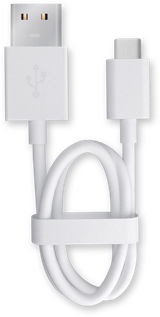
USB charging cable
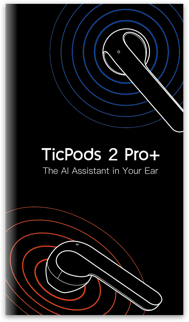
User manual
- AI features
- Quick-commands
- Head gesture controls
- Wake-up word
- Touch controls
- Basic functions
- Independent Connection Available on the TicPods 2 Pro+ only.
- Quick pairing
- In-ear detection
- OTA updates
- Hardware
- Chipset Qualcomm®QCC5121
- Low latency Supports low latency
- Bluetooth specs Bluetooth 5.0
- Sound unit 13mm moving coil
- Microphone Dual-mic with noise cancellation
- Sensors Accelerometer and gyroscope
- Water resistant IPX4
- Audio codec IOS:AAC
Android:APTX/AAC/SBC
- Battery
- Charging port Type-C1
- Earbud capacity 30mAh
- Charging case capacity 390mAh
- Continuous playback2 4 hours
- Battery life with charging case2 20 hours
- Battery type Polymer lithium-ion battery
- Quick charge 5 minutes of charge for 1 hour of playtime
- Exterior
- Single earbud weight 4.4g
- Charging case weight 29.5g
- Earbud measurements 16mm x 17mm x 40mm
- Charging case measurements 24mm x 32mm x 71mm
- AI features
- Basic functions
- Available on the TicPods 2 Pro+ only.
- Hardware
- Qualcomm®QCC5121
- Supports low latency
- Bluetooth 5.0
- 13mm moving coil
- Dual-mic with noise cancellation
- Accelerometer and gyroscope
- IPX4
- IOS:AAC
Android:APTX/AAC/SBC
- Battery
- Type-C1
- 30mAh
- 390mAh
- 4 hours
- 20 hours
- Polymer lithium-ion battery
- 5 minutes of charge for 1 hour of playtime
- Exterior
- 4.4g
- 29.5g
- 16mm x 17mm x 40mm
- 24mm x 32mm x 71mm
1. Supports type A-to-C charging cables. Does not support type C-to-C charging cables.
2. Battery life varies with usage.
- Question:How is the TicPods 2 Pro+ different from the TicPods 2 Pro?New Chipset:The Ticpods 2 Pro+ is powered by Qualcomm®QCC5121. Equipped with Separate Touch Control Definition, the TicPods 2 Pro+ allows you to customize the touch controls on each one of the earbuds.
- Question:What are the new features on the TicPods 2 Pro+?On the TicPods 2 Pro+, we’ve added Separate Touch Control Definition (Tickle 2.0), which allows you to customize the touch controls on each one of the earbuds. We’ve also upgraded Quick Commands (Quick Command 2.0) by adding Sound Volume Control and Last Track.
- Question:How do I answer or reject an incoming call?Use Head Gesture to answer or reject an incoming call
When a call is coming, you can answer it by nodding your head twice or reject it by shaking your head twice.
Use Quick-Commands to answer or reject an incoming call
When a call is coming, you can answer it by saying “pick up” or reject it by saying “hang up”.
NOTE: These functions apply only to incoming calls. - Question:How long does it take to fully charge the TicPods 2 Pro+?When the battery of the earbuds and the charging case are both depleted, place the earbuds in the charging case, then plug it into a power source. It takes approximately 85 minutes until fully charged. The LED light flashes red when the battery level is less than 20%. The LED light flashes green when the battery level is more than 20%. The LED light turns solid green when the TicPods 2 Pro+ is fully charged.
- Question:How do I pair my TicPods 2 Pro+ with another device?Pairing without the Mobvoi app/ Pairing using your phone:
1. Open the charging case cover. When the LED light is flashing blue, the earbuds are ready for pairing. Make sure the earbuds are placed in the charging case.
*If the blue light isn’t turning on, double-click the function key on the charging box.
*Make sure the stickers on the earbuds have been removed.
2. Find “TicPods 2 Pro+ xxxx” in your mobile device settings: Settings - Bluetooth - Other Devices
3. Tap “TicPods 2 Pro+ xxxx” to pair with your phone. If the earbuds are successfully paired, you’ll see “TicPods 2 Pro+ xxxx” in “My Device”.
Pairing with/using the Mobvoi app:
1. Scan the QR code to download or update the Mobvoi app
2. Open the charging case cover. When the LED light is flashing blue, the earbuds are ready for pairing. Make sure the earbuds are placed in the charging case.
*If the blue light isn’t turning on, double-click the function key on the charging box.
*Make sure the stickers on the earbuds have been removed.
3. Open the Mobvoi app to receive a pairing request named TicPods 2 Pro+ xxxx. Tap to follow the guidelines. - Question:Are the TicPods 2 Pro+ waterproof?TicPods 2 Pro+ has an IPX4 dust and waterproof rating.
- Question:Where can I check the battery level?After you’ve connected the TicPods 2 Pro+ with the Mobvoi app, you can view the battery level of the left and right earbud in the app. If you don’t have the Mobvoi app, you can still view the battery level of the left earbud (or your master earbud) on your mobile device.
- Question:Could I use only one earbud at a time?Yes, you can use either the left or right earbud independently or two together for a more immersive listening experience.
Ticpods 2 Pro+ Navy
Price details Total
USD $139.99
$23.33 / 6 installments with 0 interest
Add to cartTax included
Free 7-15 business day shipping
30-day money back guarantee
100% secure payments







